What is the purpose of a Logo?
April 24th, 2023
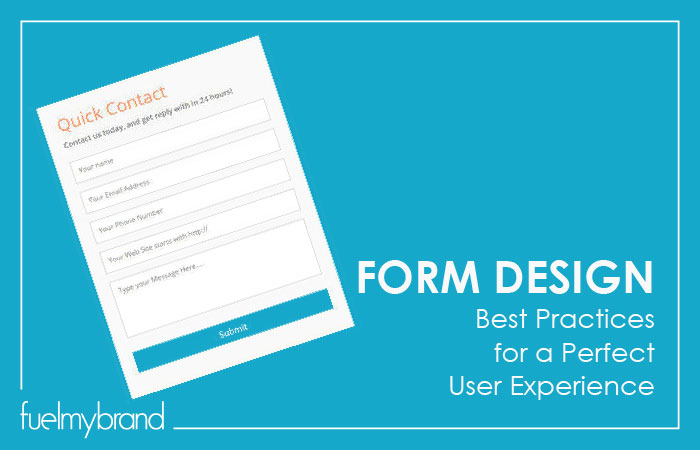
In this digital world where big brands and startups are implementing extraordinary techniques for providing an awesome buying experience to their respective customers, you cannot sit back and relax.
Whether you are just establishing your brand’s online existence or have been serving your customers for a long time, you need a solid upgradation. With this, I certainly mean a remarkable user experience which is quite unachievable without having great forms in your website.
Forms help your potential lead or customer complete his journey with satisfaction. But, this particular aspect can also turn out to be the reason of failure, if not utilized in an effective manner.
It is because of the reason I thought to shed prominent light to this integral component of lead conversion, so that you don’t make any silly mistake.
So, below mentioned are the form design best practices that will surely assist you in providing a perfect buying experience to your personas.
What do you want your prospects to do when they arrive at your website? Of course, you want them to engage, right? Well, they also land with similar intentions but a bad user experience spoils the overall journey.
Your lead is eager to find the solution and he needs to get in touch with you. But, this could only be possible if the forms are super-easy to read and clear to understand.
You have created a website that can perform stunningly on all devices. But, is the form section really up to the standard? Do you think it can work flexibly on any device your prospect uses?
Keeping this key factor is mind, make sure to cross-check every tappable area of your forms critically. As this way, you will be ensured that no matter what the device your intended audiences are using, they will be taken to the desired place.
Make things simple for the users and using vertical forms could be just another way to do so. This type of form reduces the pain of switching on to the next page for completing formalities. However, you will only be able to drive results if the format is being utilized to the best of your users’ interest.
Ask what is required.
If you think that any of the questions highlighted in the form are irrelevant, throw them out right away. Because, you need to make your potential customer feel happy. The moment he gets done filling out the form, he should feel relaxed. To do so, reduce the number of questions and make your form more actionable and to-the-point.