What is the purpose of a Logo?
April 24th, 2023
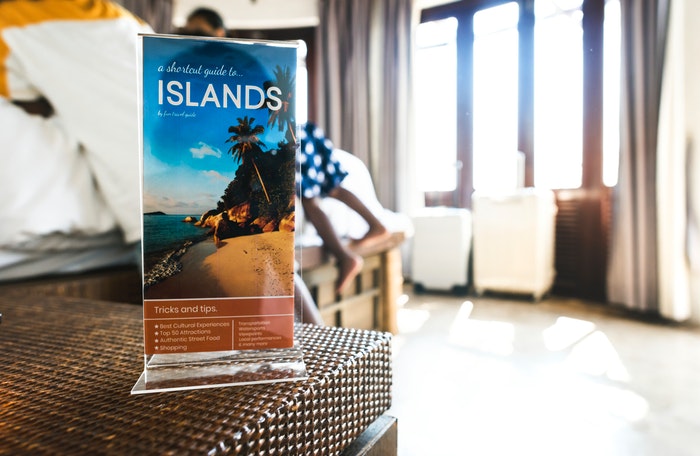
Designing a brochure can often be a complex task, but it’s not that hard as it seems. All you need is a sense of aesthetic and right tools. You can make an eye-catching brochure for your business with a few design tips. Here are some of the steps you can follow to get started with designing a brochure for a business.
Determine your budget
Once you find out your budget for your brochure, it will be easier for you to get started. First, you need to know how many copies you would need to make, you should also have an idea what kind of brochure you would need. For example, if you need a fancy brochure with folds, neat finishes, photos, icons or vectors it will cost you more than having a simple brochure with fewer designs on it.
Prepare the design elements
Start with the right kind of specifications for your brochure; you need to decide the size of the text (headings and subheadings), the borders, and paper size and visuals. These will be useful for you while printing the brochures and the right specifications will result in success. Select the right combination of colors to make your brochure look professional and classy.
Choose a brochure template
Instead of starting from scratch, the quickest way to design a brochure is to find the best template according to your visual style or branding. Select a template and customize it. You can edit the size and colors that you have already decided and delete unused areas of the design.
Adding Content
Once you are done with selecting the specifications, design, and template for your brochure, it’s time for you to add the content in it. Add your text. Decide what you want to say in the front cover, back cover, and body of the brochure. This would include the brand name, the logo of your company and description.
Final editing
Before printing all the brochures, you should print a sample to see whether everything is correct. Make sure that the brochure design is free from any typos or errors. Double-check the dates, times, and contact information. Check if there is any unwanted design, dummy text or wrong image. You would want to repeat this process several times to avoid any mistakes.
Prepare the Brochure for Printing
Once you’re done with the final editing, the brochures are ready to be printed. All you have to decide according to your budget whether you want to use the home printer or the commercial printer. If you’re doing this at home make sure you are using a high-quality paper and check the printing settings. If you’re using a commercial printer, you just need to create a transferable file.
Brochures should be fun to look at and should have the right amount of information. Too less, and you can deprive people of useful information. And too much can just make them confused or make them distracted.